Carousel
Carousel 用於發送橫向滾動卡片列表的 message template。
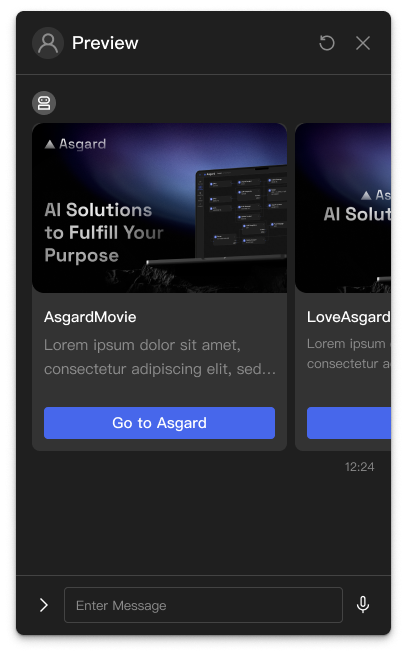
基本用法
Carousel 在聊天介面中以橫向滾動的卡片容器形式顯示,每個卡片都包含圖片、標題、描述文字和操作按鈕。使用者可以左右滑動來瀏覽不同的選項。
Template 結構
JSON 格式
{
"type": "CAROUSEL",
"columns": [
{
"title": "產品 A",
"text": "高品質產品,值得信賴。",
"buttons": [
{
"label": "查看詳情",
"action": {
"type": "uri",
"uri": "https://example.com/product-a"
}
}
]
},
{
"title": "產品 B",
"text": "創新設計,優質體驗。",
"buttons": [
{
"label": "立即購買",
"action": {
"type": "uri",
"uri": "https://example.com/product-b"
}
}
]
}
]
}
屬性說明
type(必填)
message template 類型,固定為 "CAROUSEL"。
columns(必填)
卡片陣列,每個元素代表一個卡片。
| 屬性 | 類型 | 必填 | 說明 |
|---|---|---|---|
| thumbnailImageUrl | String | 否 | 卡片圖片的 URL 位址 |
| imageAspectRatio | String | 否 | 圖片長寬比例 • "rectangle":長方形(1.51:1)• "square":正方形(1:1) |
| imageSize | String | 否 | 圖片縮放方式 • "cover":覆蓋整個區域,可能會裁切• "contain":完整顯示圖片,可能會有空白邊 |
| imageBackgroundColor | String | 否 | 圖片背景顏色,使用十六進位色碼格式(如 "#FFFFFF") |
| title | String | 是 | 卡片標題文字 |
| text | String | 是 | 卡片描述文字 |
| buttons | Array | 否 | 操作按鈕陣列,每個按鈕包含 label 和 action |
| defaultAction | Object | 否 | 點擊卡片主體時的預設動作 |
quickReplies(選填)
快速回覆按鈕陣列,顯示在整個 Carousel 下方。詳細設定請參考 Quick Replies 文件。
使用範例
要在 Push Message 中發送橫向滾動卡片,請按照以下步驟操作:
- 在 Template 欄位的下拉選單中選擇
Expression。 - 在 Editor 編輯器中輸入以下 JavaScript 程式碼。
商品推薦
(() => {
return {
type: 'CAROUSEL',
columns: [
{
title: '高效能筆電',
text: 'Intel i7 處理器,16GB 記憶體',
buttons: [
{
label: '查看詳情',
action: {
type: 'uri',
uri: 'https://shop.example.com/laptop',
},
},
],
},
{
title: '智慧手機',
text: '6.1 吋螢幕,128GB 容量',
buttons: [
{
label: '查看詳情',
action: {
type: 'uri',
uri: 'https://shop.example.com/phone',
},
},
],
},
],
};
})()
服務方案比較
(() => {
return {
type: 'CAROUSEL',
columns: [
{
title: '基礎方案',
text: '適合個人使用\n基本功能\n5GB 儲存空間',
buttons: [
{
label: 'NT$ 99/月',
action: {
type: 'MESSAGE',
text: '選擇基礎方案',
},
},
],
},
{
title: '專業方案',
text: '適合小團隊\n進階功能\n50GB 儲存空間',
buttons: [
{
label: 'NT$ 299/月',
action: {
type: 'MESSAGE',
text: '選擇專業方案',
},
},
],
},
],
};
})()