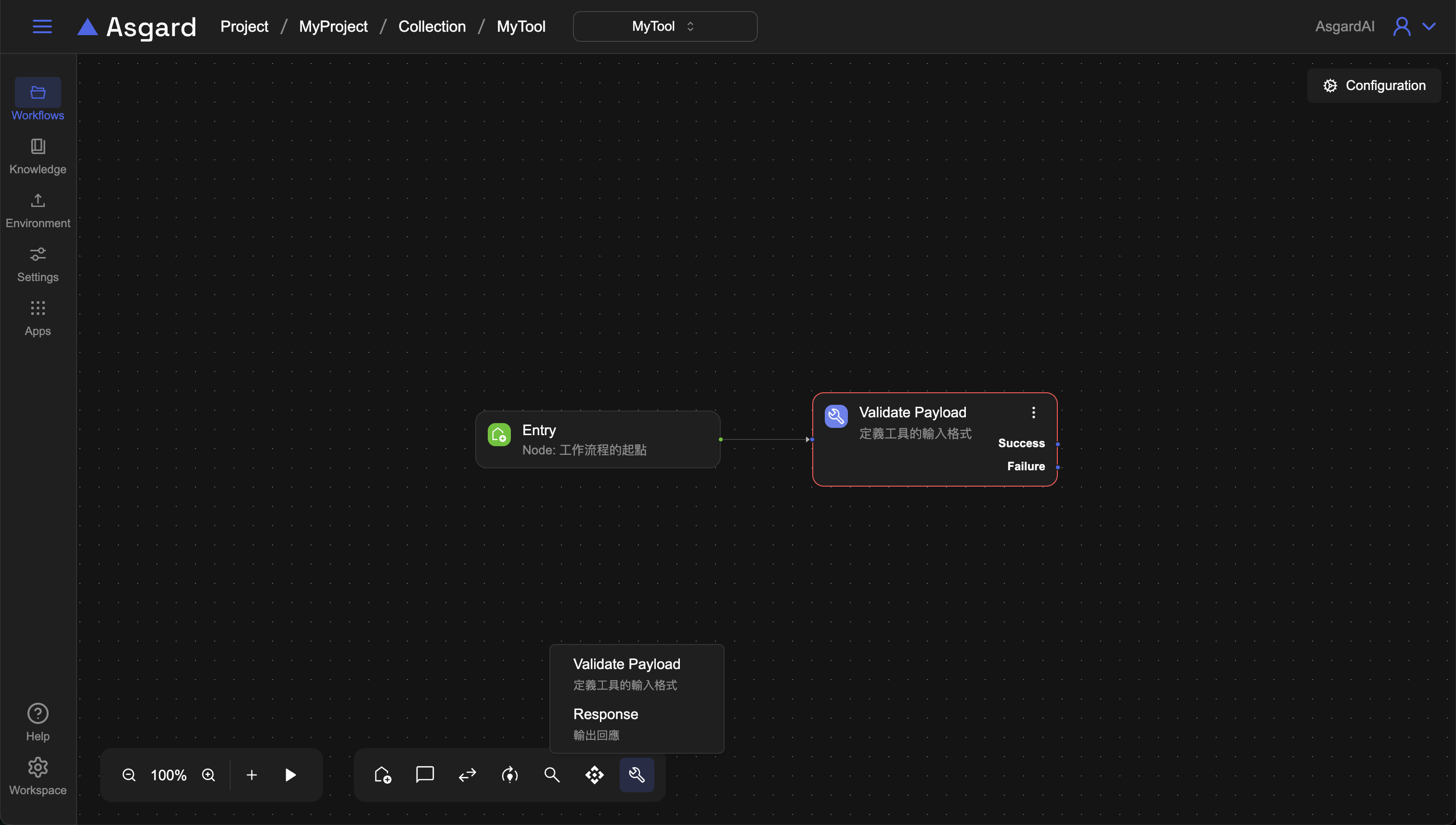Automation Tool 簡介
Asgard 提供了不同的 workflow 建立類型,本章介紹 Automation Tool 類型的 workflow。Automation Tool 類型的 workflow 可以快速產生像 API 一樣的效果,並能即時預覽查看工作流程是否編排正確並且如預期般產生輸出的結果。
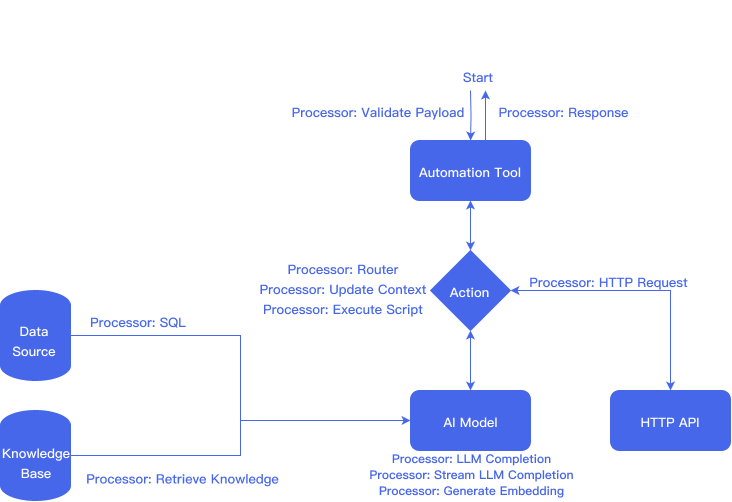
建立新的 Automation Tool
選擇 Project 進到該 Project 的 Collections 頁面,點擊右上方「Create New」選擇 Automation Tool 類型建立,輸入名稱與描述建立後,可以在 Automation Tool 看到剛剛新建的 MyTool,點擊進入 workflow sets 頁面,可以看到 Asgard 已經預設幫您建好了初始的 workflow,點擊該 workflow 進入 workflow 工作區。
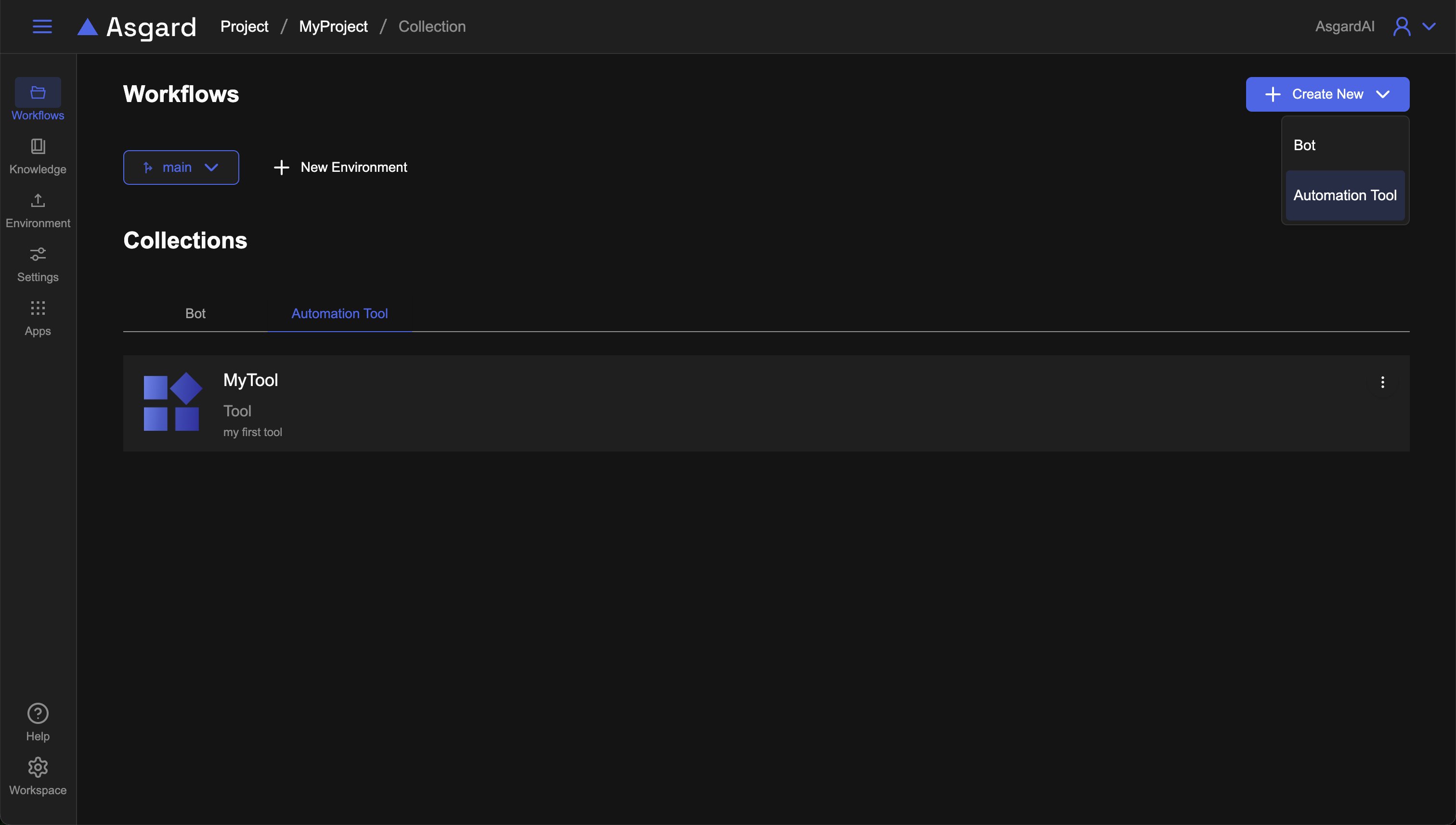
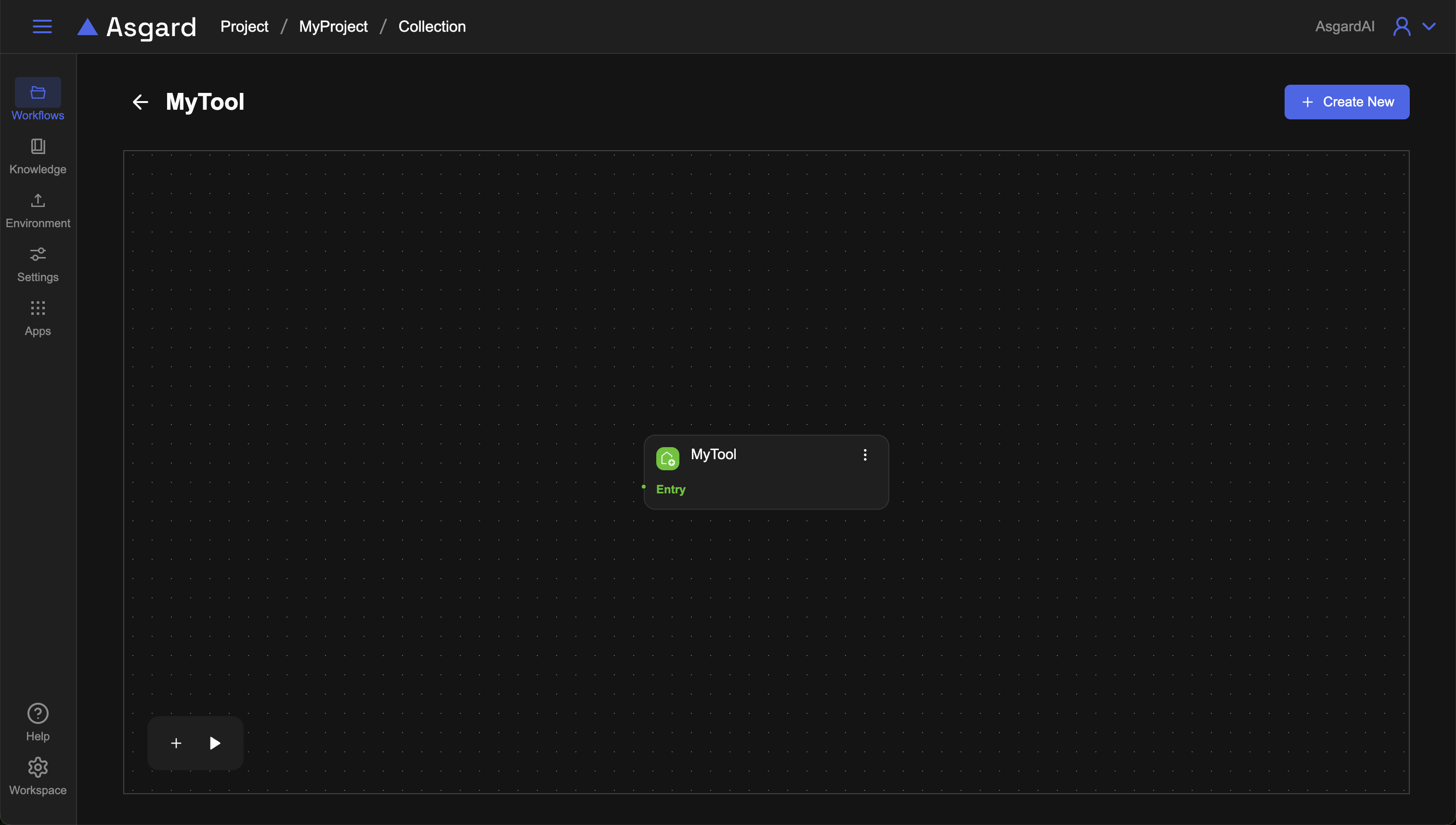
編排 workflow
Automation Tool 與 Bot 的區別在於,Automation Tool 多了專屬的 processors: Validate Payload與Response,讓用戶可以快速拖拉建立 API。新增 Automation Tool 時,Asgard 預設會為您建好初始進入節點與 Validate Payload 節點,節省建立時間。Validate Payload 用於驗證 input,Response 則是用來放 output 的結果。